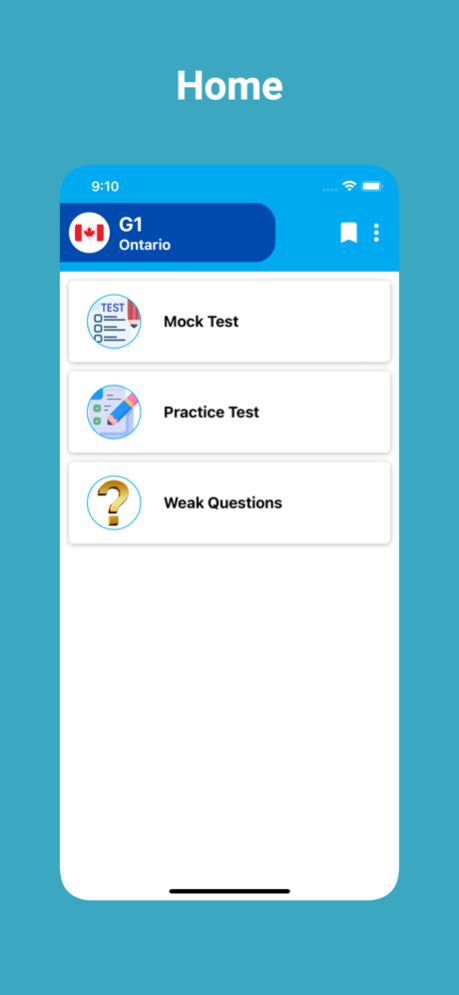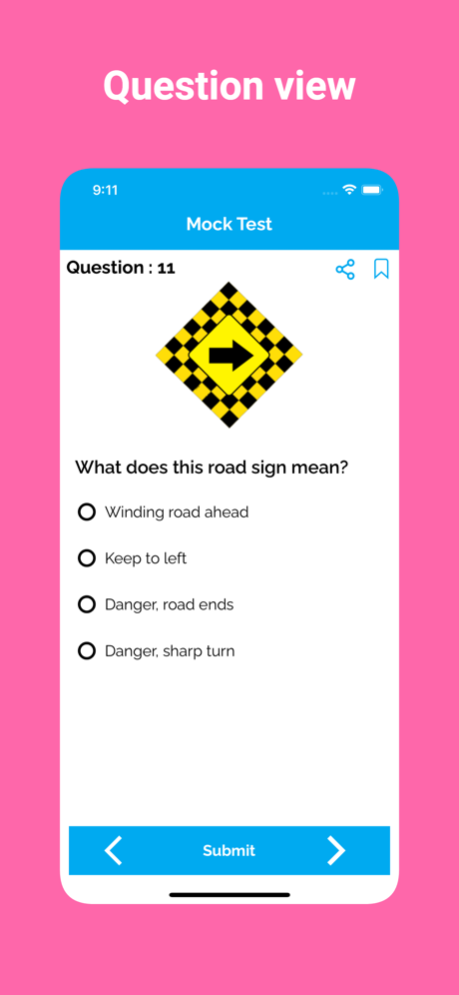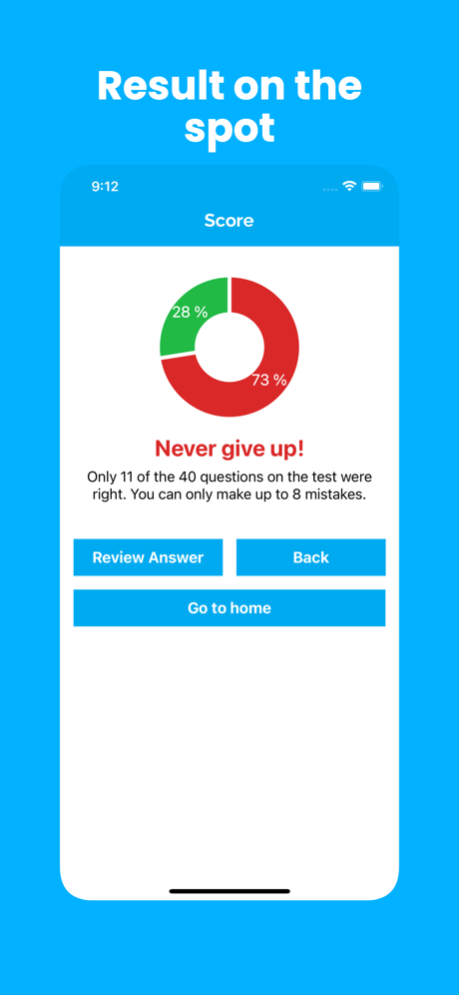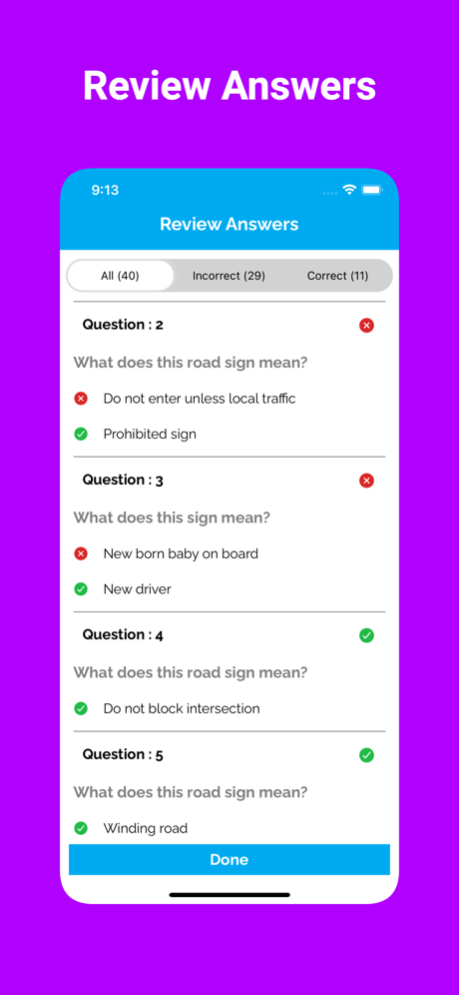G1 Ontario 1.4
Continue to app
Free Version
Publisher Description
G1 Ontario :
This app is made to assist you in studying effectively and passing the G1 Ontario Test. You will learn about the fundamentals of driving as well as traffic regulations, road signs, rules and symbols.
The app contains multiple choice mock test and practice exams that are designed to prepare G1 test. This gives users the opportunity to acquire a sense for the kinds of questions they'll be asked on the exam as well as practice their ability to take tests.
App tracks the users completed mock and practice tests. The app tracks their progress, allowing them to identify areas for improvement and track their overall progress.
You should be able to "bookmark" questions so that you can study them later.
In addition, the app provides a list of weak questions based on previous mock and practice tests on road signs and rules of thumb.
Features:
- Mock Test (Random questions generated in each test)
- Study and Practice tests
- Road signs
- Rules of the road
- Weak questions
- Bookmark questions
- History with detail
- Appearance ( Auto / Light / Dark )
- Test
- View test result
- Review test questions with answers and filter about right and wrong answers
- show percentage of test result
Overall, the G1 Ontario app is a valuable resource for persons who are preparing to take their G1 driver's license exam, since it provides a simple way to practice and study for the exam, which is a plus for those who are getting ready to take the exam.
Jan 18, 2024
Version 1.4
- Bug fixes and improvements
About G1 Ontario
G1 Ontario is a free app for iOS published in the Kids list of apps, part of Education.
The company that develops G1 Ontario is Altaf Mogal. The latest version released by its developer is 1.4.
To install G1 Ontario on your iOS device, just click the green Continue To App button above to start the installation process. The app is listed on our website since 2024-01-18 and was downloaded 3 times. We have already checked if the download link is safe, however for your own protection we recommend that you scan the downloaded app with your antivirus. Your antivirus may detect the G1 Ontario as malware if the download link is broken.
How to install G1 Ontario on your iOS device:
- Click on the Continue To App button on our website. This will redirect you to the App Store.
- Once the G1 Ontario is shown in the iTunes listing of your iOS device, you can start its download and installation. Tap on the GET button to the right of the app to start downloading it.
- If you are not logged-in the iOS appstore app, you'll be prompted for your your Apple ID and/or password.
- After G1 Ontario is downloaded, you'll see an INSTALL button to the right. Tap on it to start the actual installation of the iOS app.
- Once installation is finished you can tap on the OPEN button to start it. Its icon will also be added to your device home screen.